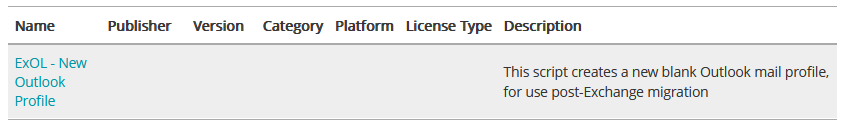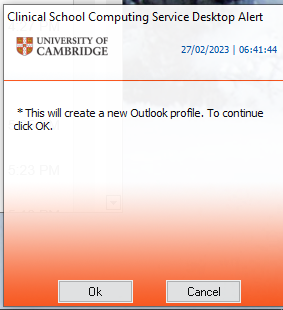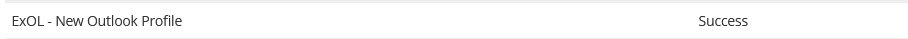Introduction
This guide shows you how to create a new Outlook profile for managing your new Exchange Online account in Microsoft Outlook 2019, Outlook 2021 and Outlook 365.
Creating a new Outlook profile can help in resolving certain errors that may occur once your mailbox has been migrated by CSCS & UIS.
Please ensure you are running either Outlook 2019 or Outlook 2021 or Outlook 365 before attempting this process.
If your version of Outlook is 2016 or older or you aren’t sure what version you are running, please follow our guide for upgrading it before attempting these steps.
Requirements
Outlook 2019, Outlook 2021, Outlook 365
A UIS Raven account
| Info |
|---|
Mac UsersThese instructions are aimed at Windows users. Any Mac users who require further assistance are invited to contact CSCS Service Desk for help with upgrading. |
| Info |
|---|
WebmailA webmail interface version exists here: http://outlook.office.com, which does not require Outlook to be installed or updated, and can be used as a fallback another option to access your mail email, if you are having issues with Outlook or not on a machine that has Outlook installed. |
Instructions:
You can have multiple Outlook profiles on a computer each pointing to different email accounts and with different settings. This can be useful if you need to
...
go back & check what settings you had on your Medschl mailbox
...
, so you can recreate it with Exchange Online. I
Below are 2 methods to create a new profile (automatic and manual) plus information on how to set your computer up to allow you to choose which profile you are logging in to.
| Expand | ||
|---|---|---|
| ||
If you have a CSCS-supported Windows computer you should be able to use this method
|
...