CSCS uses the computer name to connect to it remotely, and to track information about it in our systems. This article describes how to quickly find the computer name.
How to find a service tag:
For a Dell computer, there is usually a sticker on the case which shows the Service Tag, similar to the below pictures.
...
Desktop: Laptop:
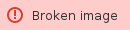 Image Removed
Image Removed  Image Added
Image Added 
Windows
| Expand |
|---|
| title | Instructions for Windows |
|---|
|
- Open the Settings application - Either by going to the Start menu and click the Settings button:

Or by typing "Settings" into the search and open the Settings application:

- Click on System which is usually the first item on the left side of the window


- Look in the Device Specifications section for the Device name line.

|
macOS
| Expand |
|---|
| title | Instructions for Mac |
|---|
|
- Click the Apple Logo
 in the top left corner of the screen and select System Preferences: in the top left corner of the screen and select System Preferences:

- In the window that appears select Sharing:

- This will move to a new page, showing the name of your computer.

| Info |
|---|
| title | NB: macoS Ventura Differences |
|---|
|
On macOS 13 (aka "Ventura"), the settings are organised slightly differently. Go to Apple logo > System Settings > General > Sharing and scroll until you see your computer name listed under Hostname at the bottom of the settings pane:

|
|
...










