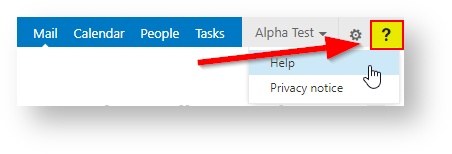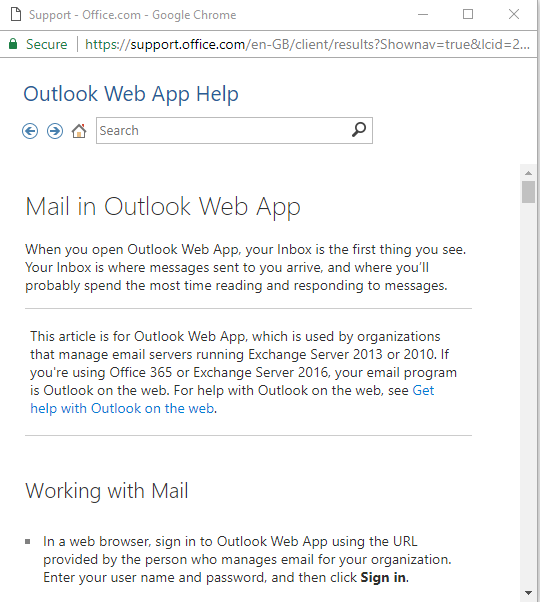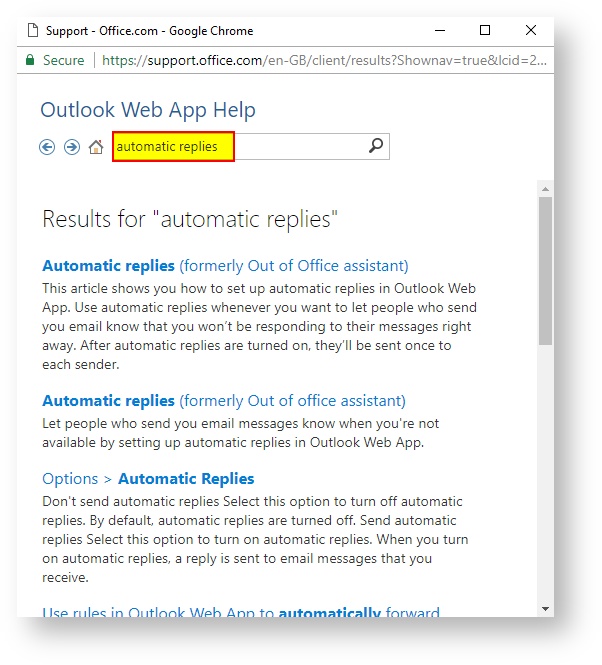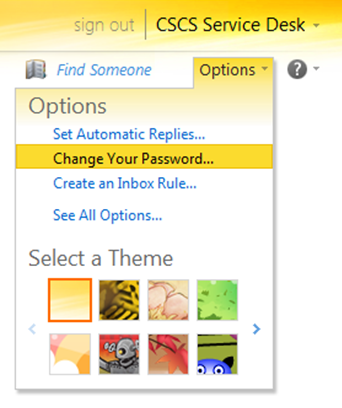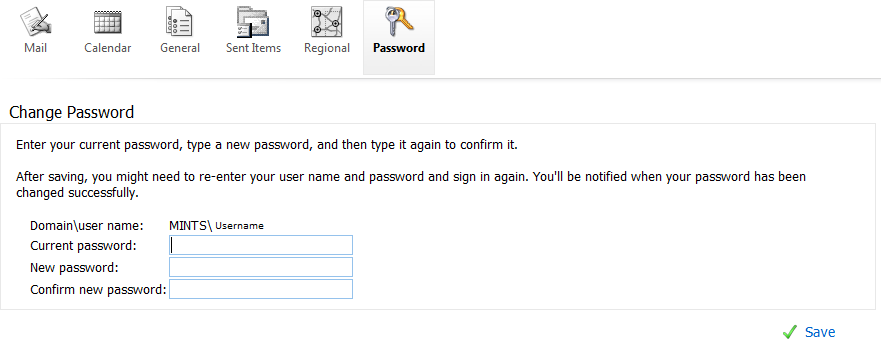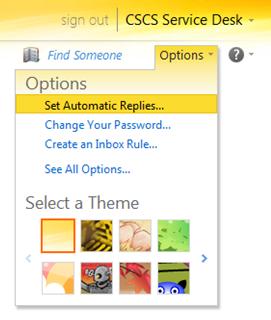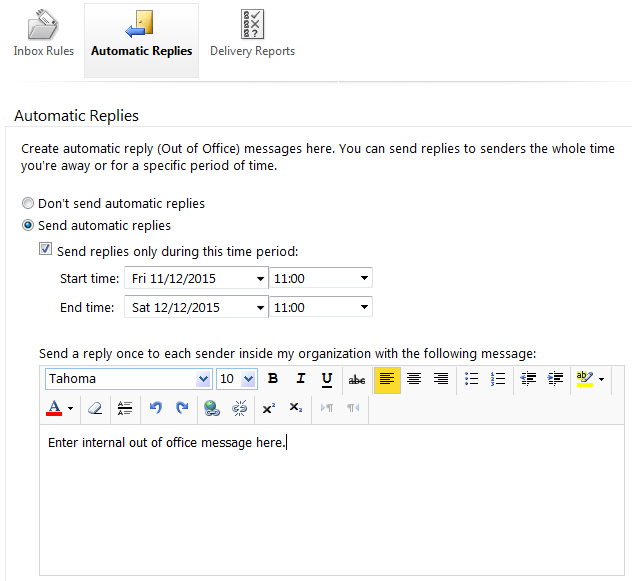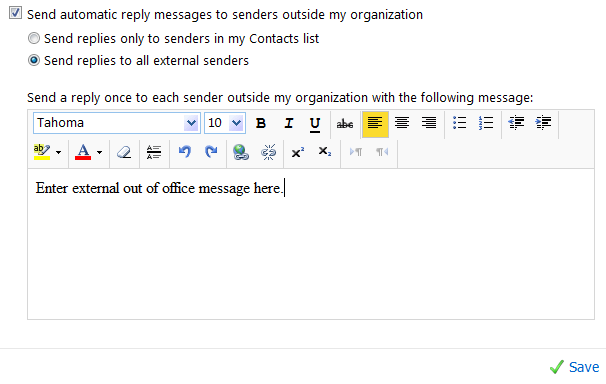How can I get help on how to use OWA?OWA includes a help system, which is accessible from the top right of the ribbon menu using the question mark icon, next to your name and the cog icon. 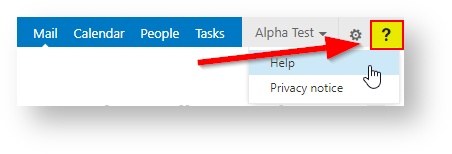
This will bring up a separate window containing the help system. This system is context sensitive, so if you access the help page when you are in the email view you will receive information on mail in OWA, while if you access it in the calendar view you will receive help on the calendar in OWA. You can also search for help articles you are looking for as well, if there is something specific you had in mind: 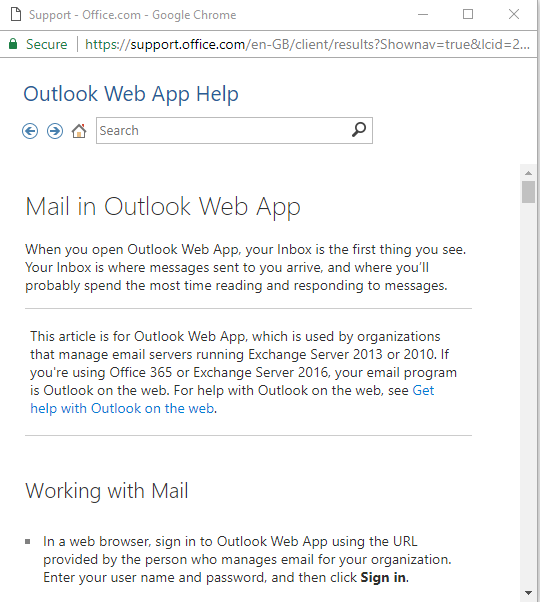 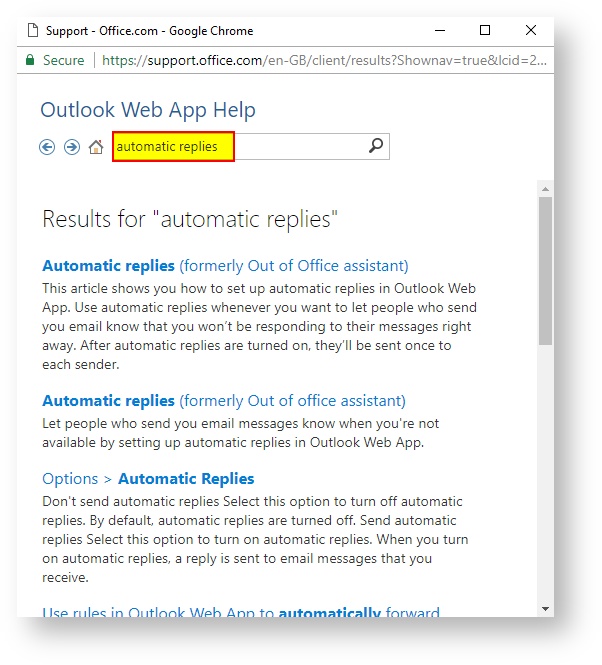
If you need further assistance, then please contact the CSCS Service Desk for advice - servicedesk@medschl.cam.ac.uk . |