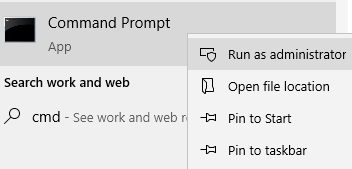...
| Expand | ||
|---|---|---|
| ||
To upgrade your device to Pro from Home:
|
| Expand | ||
|---|---|---|
| ||
Consumer Grade Devices Upgrading from Home to Pro Consumer grade devices may come with a pre-installed OEM Home license that won't allow you to upgrade from Windows Home to Pro. This error code - 0x80041023 - when trying to upgrade the license could be a sign of this problem. The steps to resolving this issue are to:
|
...