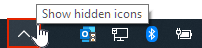...
Make sure your Surface has enough free disk space
See Free up drive space in Windows 10
Make sure your OneDrive has enough free space
Check your Storage page on the OneDrive web site and compare the size of your OneDrive to the available disk space on your PC. If necessary, move or delete some files.
Right-click the blue or white OneDrive cloud icon in the notification area, at the far right of the taskbar.
(You might need to click the Show hidden icons arrow next to the notification area to see the OneDrive icon. If the icon doesn't appear in the notification area, OneDrive might not be running. Click Start, type OneDrive in the search box, and then click OneDrive in the search results.)
Select Exit, and select Close OneDrive.
Go to Start, enter OneDrive in the search box, and then click OneDrive.
Follow the steps to select your OneDrive settings again, including picking the location of your OneDrive folder and choosing whether to turn on the Fetch files option.
Reset OneDrive.
If OneDrive sync seems to be stuck for a long time and nothing else is working, try a reset.
...