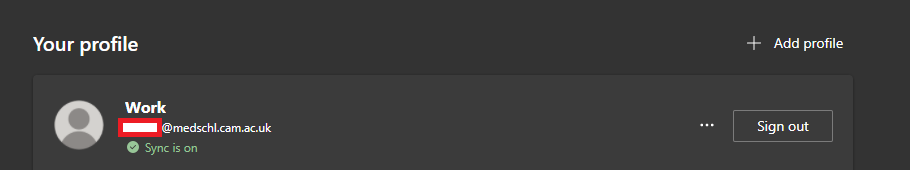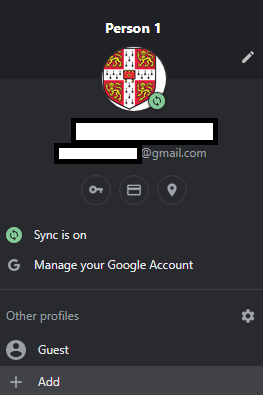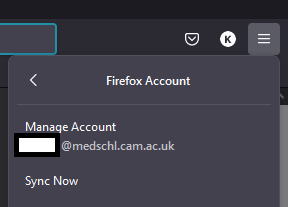This is a guide on how to set up bookmark/favorites that will allow you to sync them to your account, so that should you want to access them on another machine, then they are readily available
This guide includes links to setting up synchronisation in Edge, Chrome, Safari & Firefox so that you can access them anywhere:
Microsoft Edge
Google Chrome
Apple Safari
Mozilla Firefox
FAQ
- Aside from the account used to sync Edge, all other accounts are the responsibility of the user to set up, manage & maintain