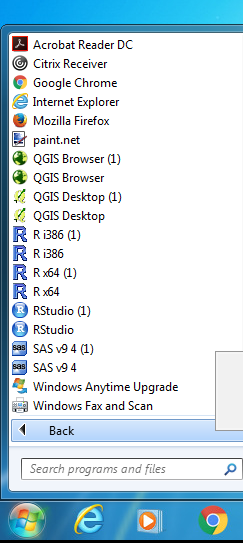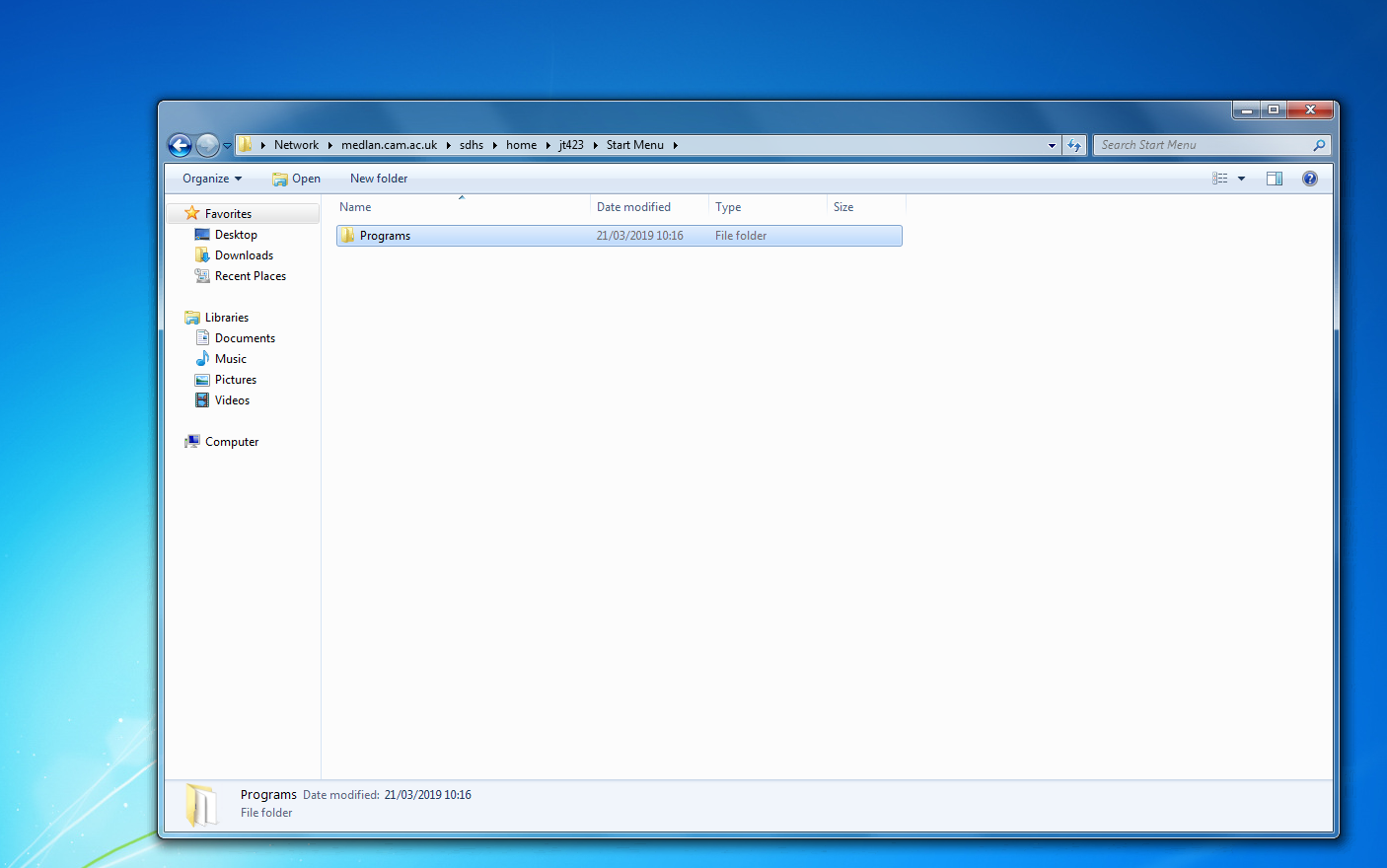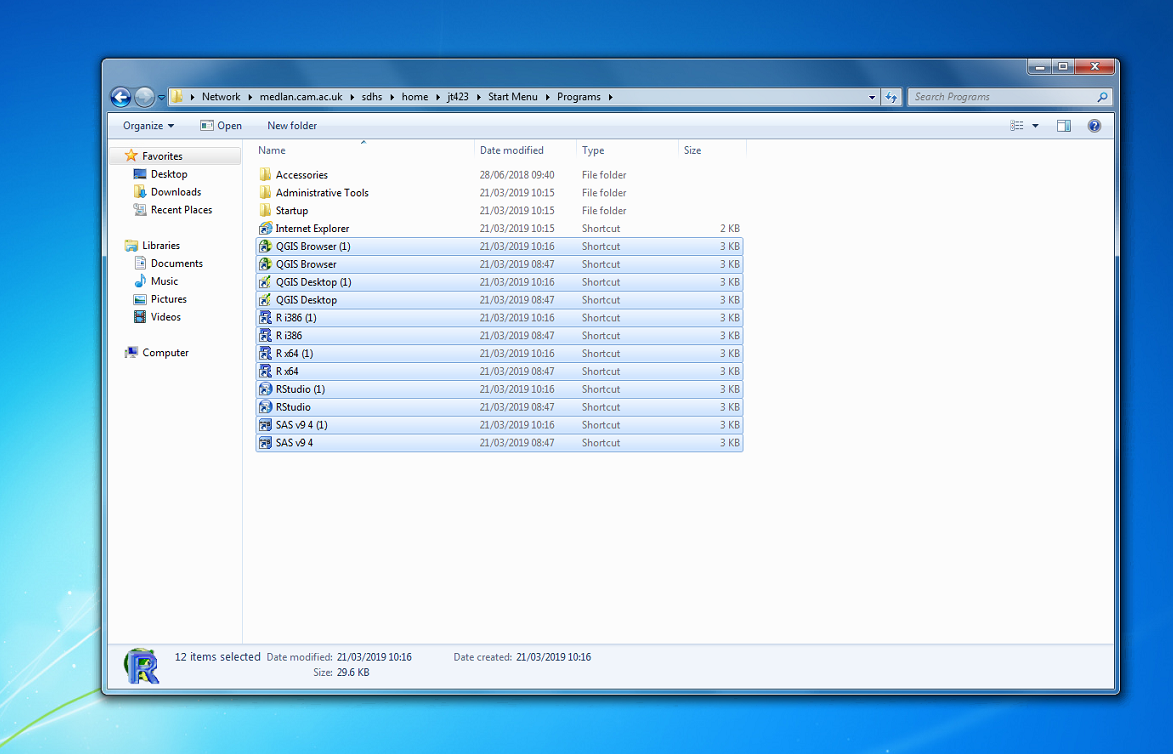Multiple Application Shortcuts on SDHS Start Menu
You may notice that you have multiple application shortcuts when logged into the SDHS Citrix server.
This can be a problem if an application has been recently upgraded - you may have a shortcut from an old version.
To delete the extra shortcuts please follow these steps:
First you will need to get to the directory that holds the start menu shortcuts. To do this open the Start Menu, right click on Programs and select Open.
By selecting Open you will be taken to the Start Menu directory. Here you will need to go through to the Programs folder.
Once you are in the Programs folder you will be presented with the multiple shortcuts and local programs that are displayed by the start menu. Now select all the duplicated programs and delete them.
Now you will need to sign out and back in to SDHS Citrix again, for the first correctly directed shortcut to be added back to the start menu.