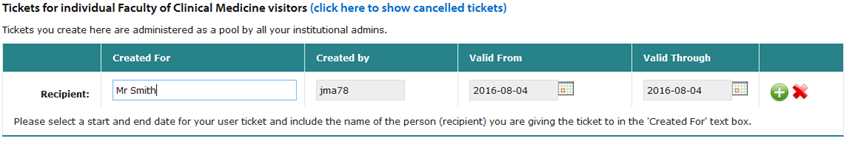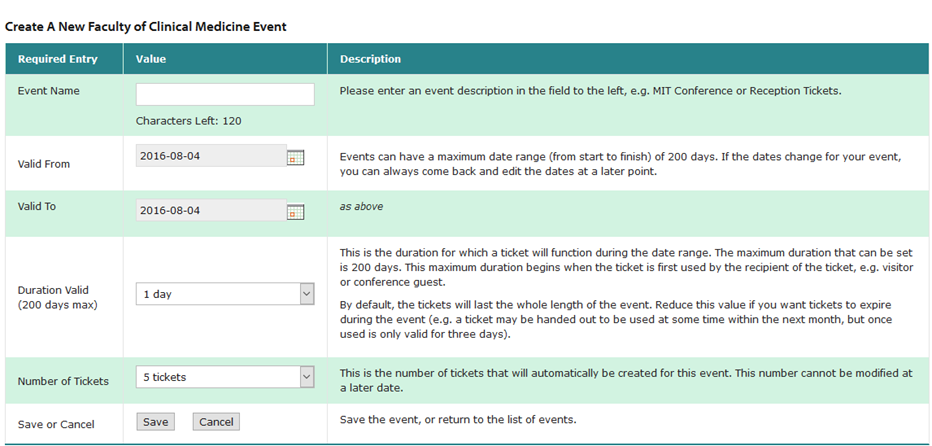/
Visitor WiFi Access
Visitor WiFi Access
Introduction:
While visiting the University, you can grant someone access to WiFi.
Requirements:
You must be a member of the appropriate group to be able to create visitor tickets and event tickets. If you don't have this access, you can only create colleague tickets one at a time.
For a single person:
- Go to this web page - https://www.wireless.cam.ac.uk/person/self
- Log in with Raven ID and password
- Select the ‘Visitor Tickets’ tab or the 'Colleague Tickets' Tab
- Enter the person’s name and dates for the wireless access and click green +
- This is what the entry screen looks like:
- Go to the entry you just created in the list below and click on the appropriate button to email, sms or print the visitor ticket
For more than 1 person you can create an event ticket:
- Go to this web page - https://www.wireless.cam.ac.uk/person/self/events/create/
- Log in with Raven ID and password
- Click the hyperlink ‘Click here to create a new Faculty of Clinical Medicine event’
- Enter the following information (see screenshot below):
- event name (e.g. month)
- The dates the ticket will be valid
- The number of tickets
- Click Save
- You can then go to the list of tickets and print or save them to a spreadsheet.
Once you have a Wireless ticket:
- Find the UniofCam network on your wireless device
- Open up a web browser and select the 'Visitors' section
- Enter your ticket ID and password
Help:
If you have questions or run into problems using University wifi, refer to this link http://www.ucs.cam.ac.uk/wireless/ or contact the UIS Helpdesk at 32999
, multiple selections available,