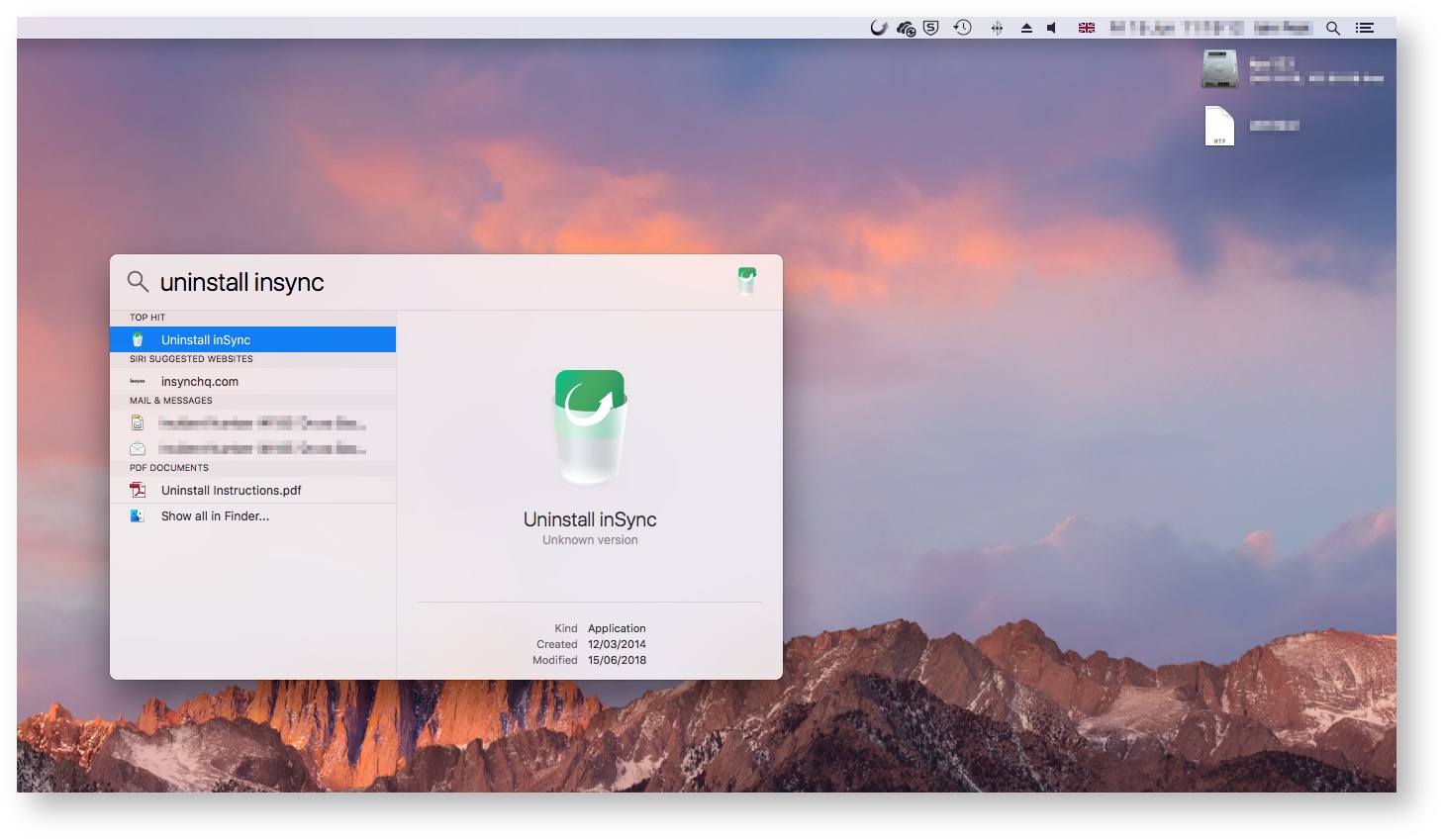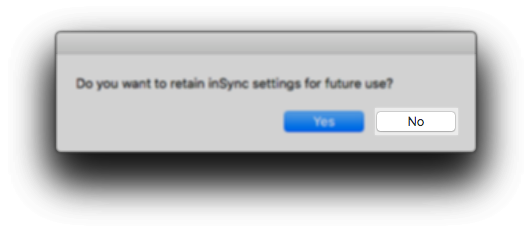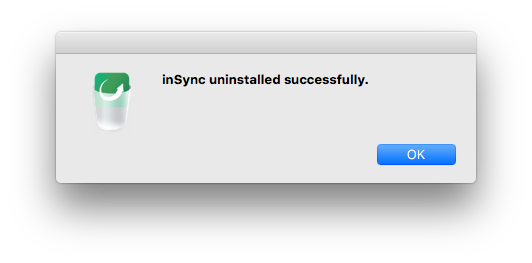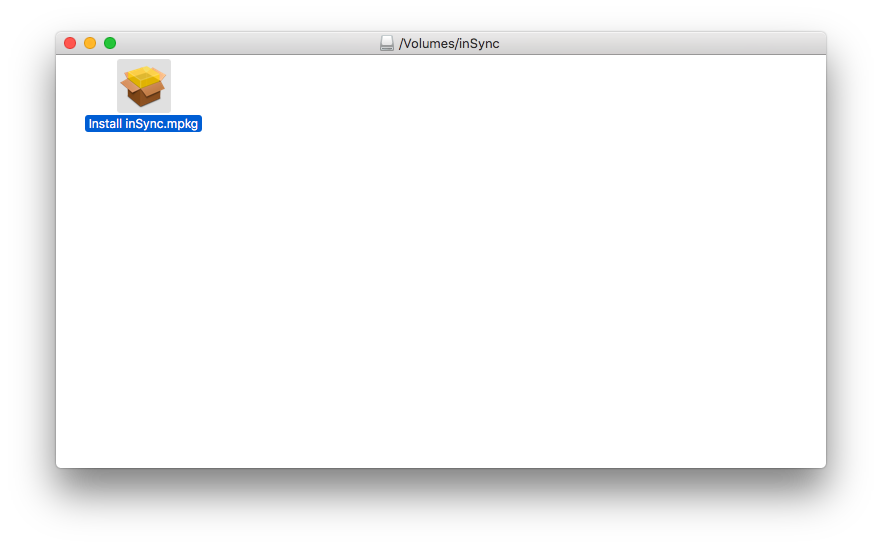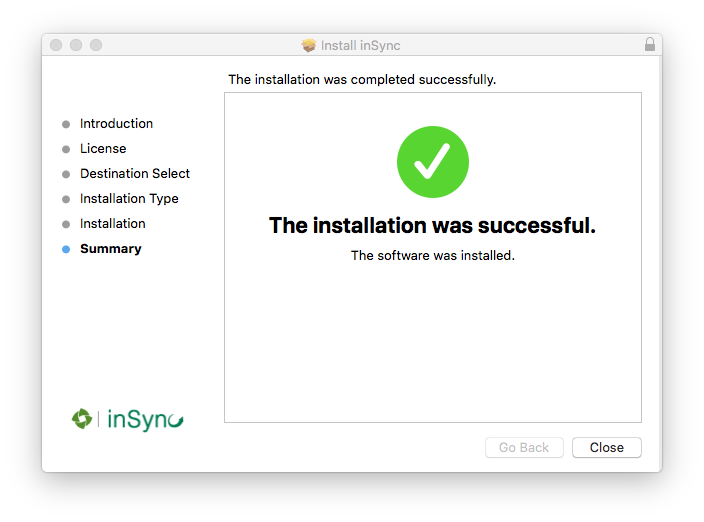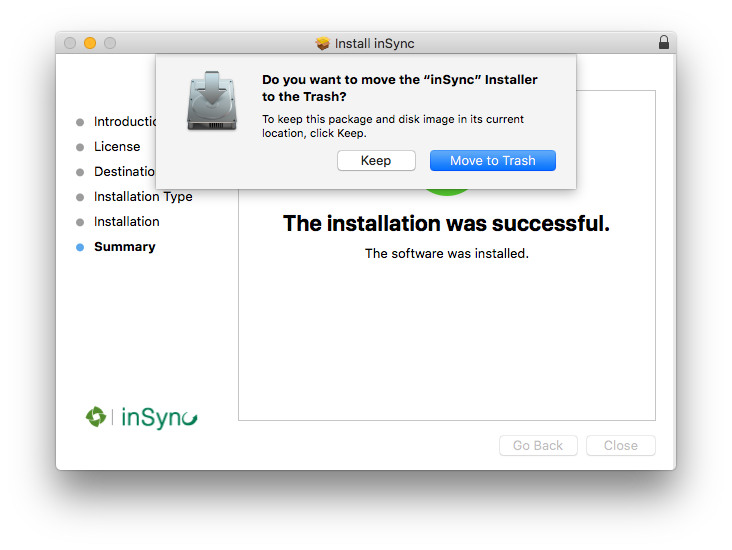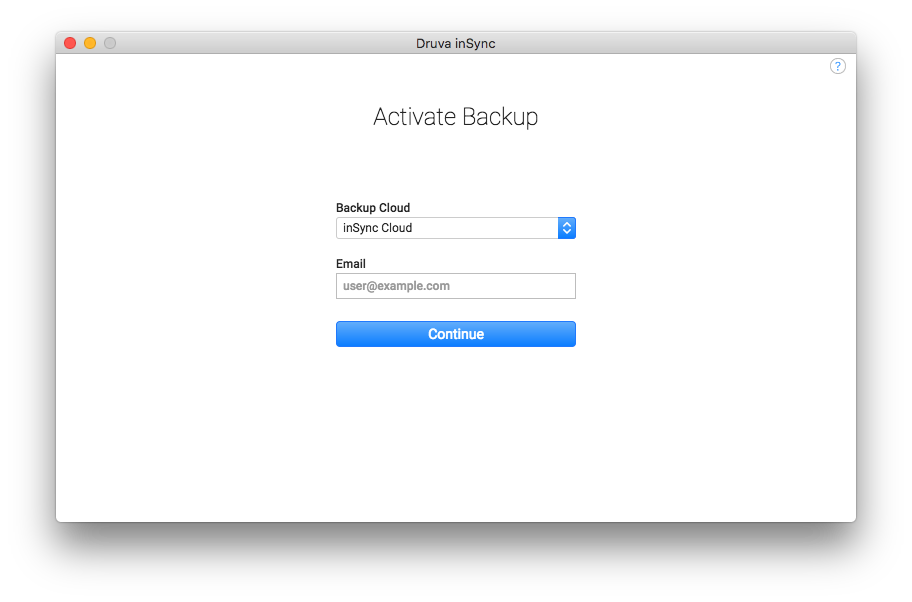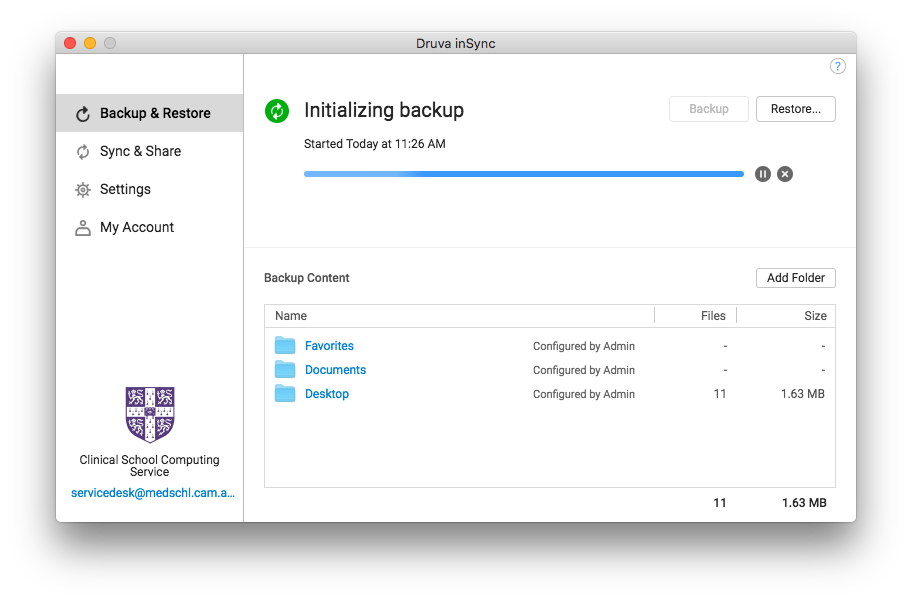Druva inSync - Manual migration from On-Premise to Cloud (macOS)
macOS
To update our Druva inSync client to use the Cloud server instead, we'll need to uninstall the old client, then install the new client. the instructions shown are for macOS High Sierra.
Uninstall the client
- Click Spotlight (Search) > Search for 'uninstall inSync' > Run Uninstall inSync > Do not save settings (No) > OK
Download new client
Go to https://downloads.druva.com/insync/client/cloud/6-0-1 and download the latest client for your Operating System
Install new client
- After downloading the file, run the installer and launch Install inSync.mpkg. You can choose to Trash the installer once it's complete.
- Find the Druva icon on the system bar and choose Activate:
- Sign in to Druva, and your Mac will start to backup/sync