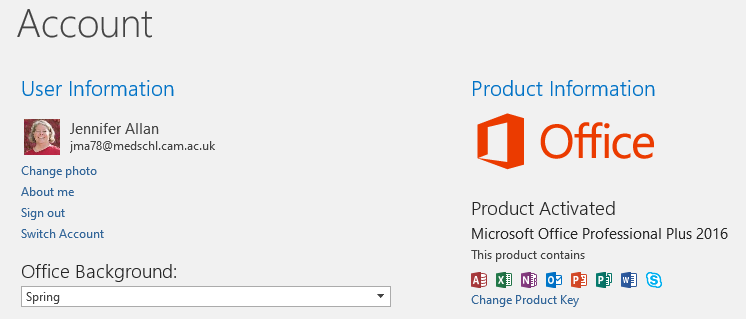What Office 365 Account am I Using?
You may have access to several Office 365 accounts - medschl, cam and perhaps a personal one too. It's helpful to know which one you are signed into as this will dictate the eligibility of your computer for Office applications and services. You can check from within any of the Office applications set up on your computer. Unfortunately they are all a bit different. We have included a few options below.
Instructions
Choose one of the Office applications installed on your computer to check.
- From within the application click on the File option on the menu above the ribbon
- Choose Office Account in the left navigation bar
- In the User Information section you will see what account you are logged in with. the Product Information will show you what product you are licenced for. In the example below it is using the medschl Office 365 account and is licenced for Office Pro Plus 2016.