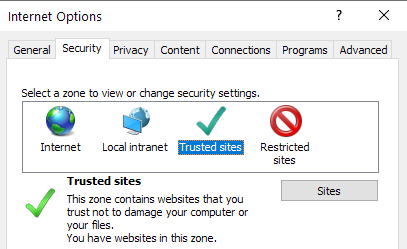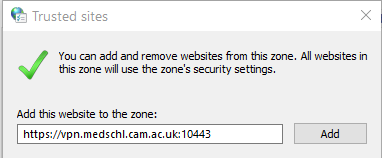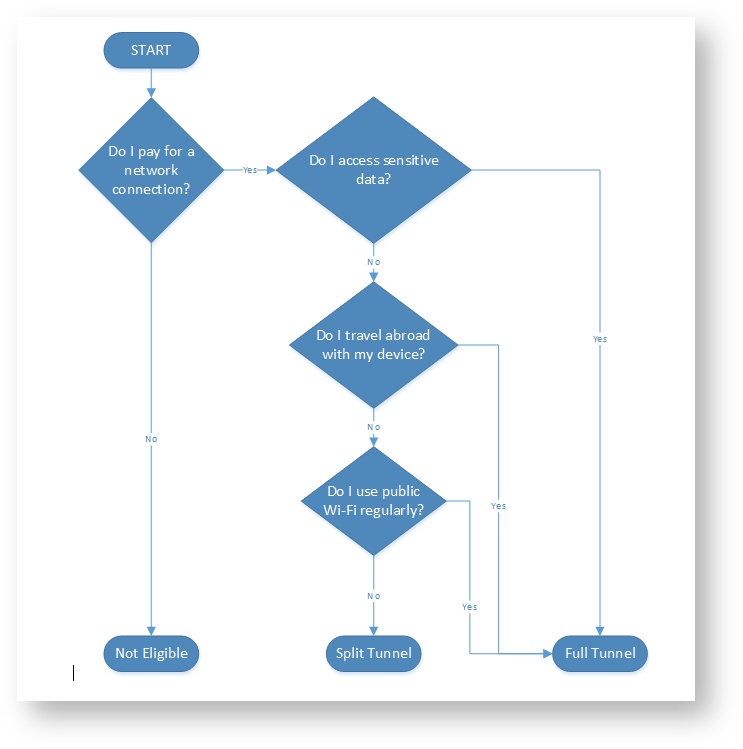VPN FAQ
FAQs
Error; your user name or password may not be configured properly for this connection
If your connection to the VPN does not complete and you receive the error message "Unable to logon to the server. Your user name or password may not be configured properly for this connection. (-12)" then you may need to modify additional settings. If you have a supported computer we can help with this.
Can I use the VPN without installing the FortiClient software?
Sadly not. The VPN is designed to work specifically with this client and other SSL-VPN clients will not work with it.
I am a member of department X and need to access files on subnet Y. Can you grant me access?
By default, all users of the VPN will have the same network access that they would if they were physically connected to the network. If you encounter issues with connecting to network resources while using the VPN, but not when your device is physically connected to the network you should contact the CSCS Service Desk who will help to diagnose the problem.
Does this service integrate with Raven or any of the UIS systems?
Not at this time, although we may explore this in future.
I keep getting a warning that "Access is denied" when connecting to the VPN.
This error can come up for a few reasons:
- If you are a member of the Zoology or MINTS domain, you must have contacted the Service Desk, so that we may add you to our VPN users list.
- If your password is due to expire or has expired, you will be unable to connect until you have changed it.
- Make sure you are definitely using the correct username and password combination.
Remember – you do not need to use the DOMAIN\username prefix to connect; you only need to enter your username. If you continue to have issues, please contact the service desk.
I cannot get my version of Linux to work with the VPN client. Can you assist?
We sadly do not offer support for the Linux client. FortiClient do not officially support it either which has made the process of creating a client difficult. We can offer an IPSec VPN for Linux users, but at this time we only make special exceptions for this.
I am using a full tunnel VPN and the internet connection is slow, can this be improved?
We have deliberately capped the internet speed through a full tunnel so users do not use the VPN as an internet proxy. We have also filtered a lot more categories of traffic, as you should be using the VPN to access files and resources not browse the internet.
Can I change from Split Tunnel to Full? (Or vice versa)
Yes. Contact the service desk and they will change your group membership to use the other type of tunnel.
NOTE: SLCU VPN users only have the Split Tunnel option. Full Tunnel is not available when connecting to SLCU via VPN.
Do any ports need to be open on my local network provider's firewall?
Yes, your local network provider will need to make sure outgoing connections using HTTPS protocol to vpn.medschl.cam.ac.uk via port 10443 are allowed.
Does all my traffic go via the VPN?