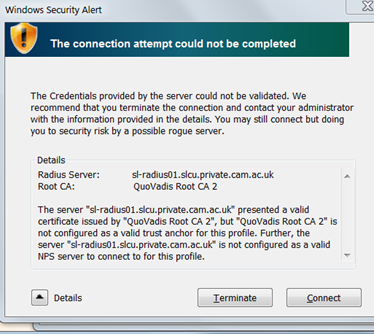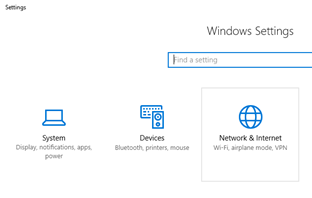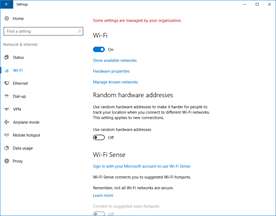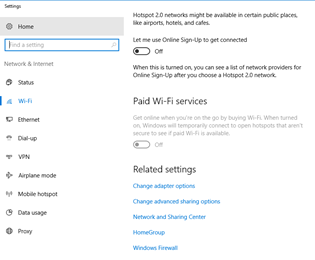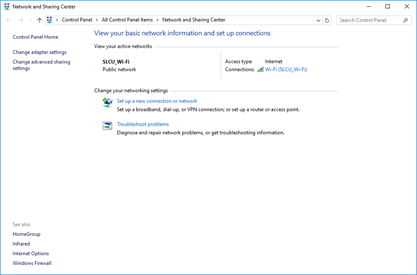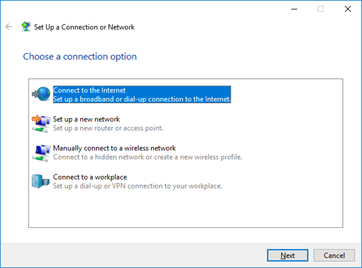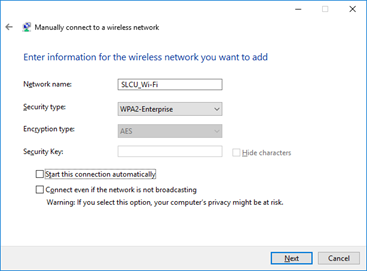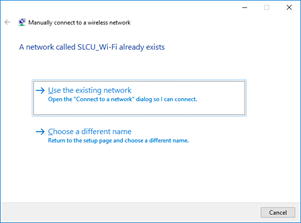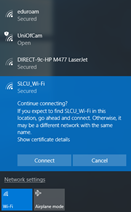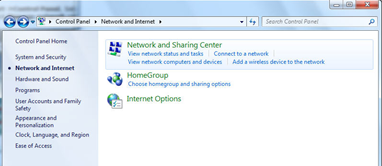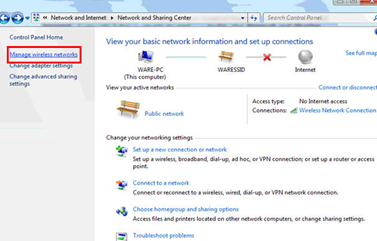Troubleshooting SLCU_Wi-Fi
Introduction
This guide is to resolve problems connecting to the SLCU_WiFi network that occurred after the network was renamed from SLCUtest to SLCU_Wi-Fi. Although server settings have been corrected testing has shown that some Windows 7 and Windows 10 clients are caching the incorrect settings from the previous network configuration, causing certificate and security errors to occur when connecting to the new network.
Error messages typically look like this:
These instructions will guide you through clearing the cached settings and reconnecting with the correct ones.
Instructions
Troubleshooting / FAQ
Why did this problem occur?
The SLCU_Wi-Fi network is delivered over wireless access points managed by University Information Services (UIS). This is to enable multiple wireless networks to be delivered; SLCU_Wi-Fi for SLCU staff and students, and UniOfCam for their guests. Unfortunately when the UIS renamed the SLCU network, they accidentally enabled security settings that should not have been enabled, causing some clients to receive certificate and security errors.
I am using a operating system not covered by your guides, and I am having problems connecting. What should I do?
Please contact the service desk on 36261, and we will help you.