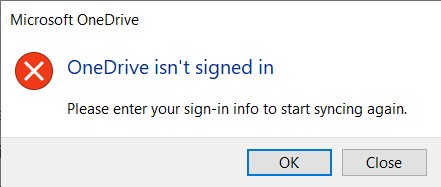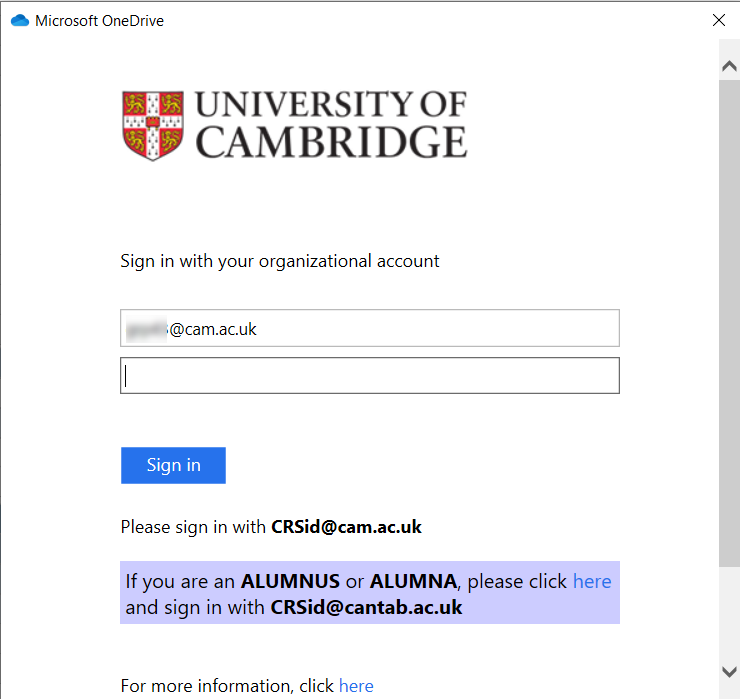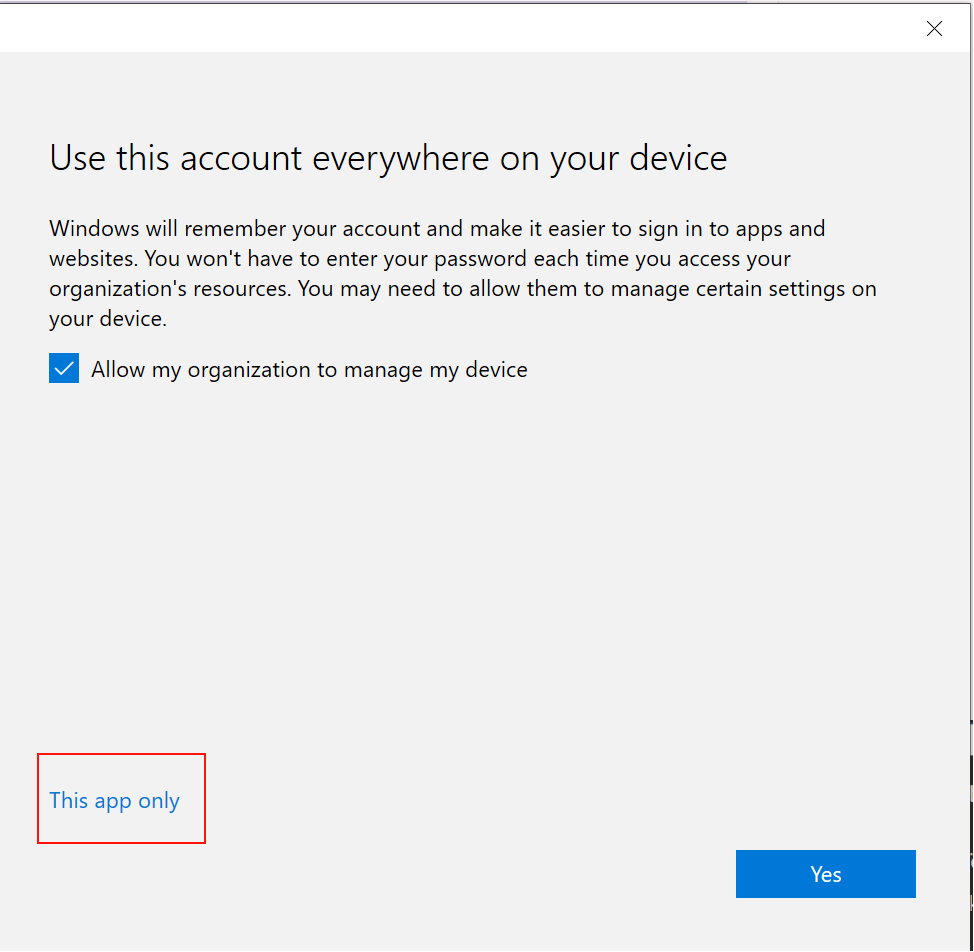Introduction
If you have signed in to the University of Cambridge OneDrive, when you change your Raven password your OneDrive will stop synchronising until you sign in with the new password.
Error message
The OneDrive icon stays showing the "Synchronising" icon:
OneDrive also pops up a message stating that you have been signed out, and must sign in to OneDrive:
Resolution
Click "OK" on the message box stating you must sign in again, and you will be presented with the University Branded login window, with your @cam.ac.uk email address already filled in:
Enter your new Raven password, and click "Sign in". If you are prompted to "Allow this organisation to manage your device" click "This app only":