- Click in the Colleague Tickets tab

- Enter a name
- enter a start date and end date
- Click the green plus symbol
- A ticket with guest credentials will be created - you can see it in the list at the bottom of the screen:
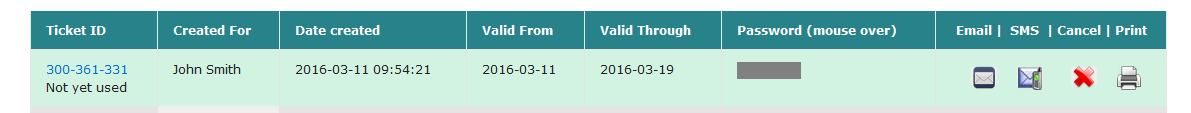
- Use the buttons on the right to share the details with your guest.
|