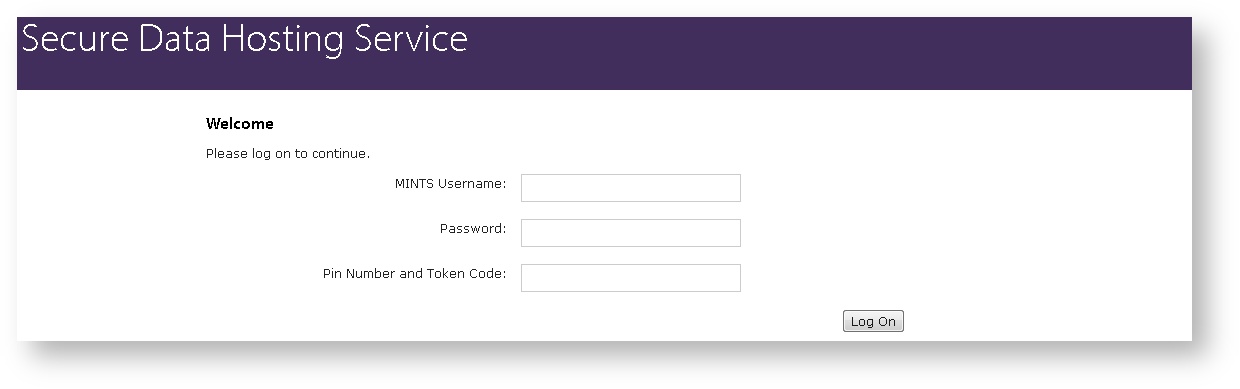...
- Enter your MINTS username and password.
- Enter the code from the 2-factor authentication token:
- If you have a hardware/physical token, enter your Pin Number (you would have chosen this when setting up your token) followed by the Token Code (the number on the dongle)
- If you have a software token, enter the Token Code only
- You will see the following page, indicating that a Windows 7 Virtual Desktop is ready to launch.
- If a Virtual Desktop does not launch automatically, then click on the above icon.
- You may be prompted that the Citrix Receiver plugin is disabled or blocked, often with an option to allow it to run. Please click allow/trust as appropriate to start the application.
...