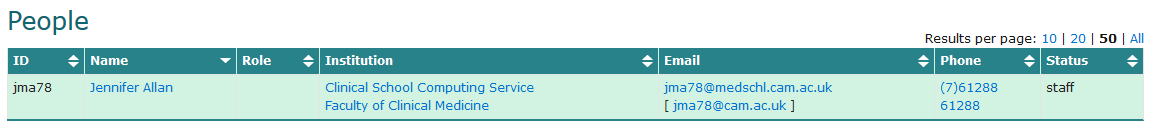...
- Adding or removing colleagues from the Team
- Assigning other Team Owners
- Creating conversation “Channels”
Getting your Team up and Running - at present only UIS can create Teams, so the first minute is not needed, but this video also demonstrates how to invite users and create Channels:
The Microsoft How-to for these can be found at: https://support.office.com/en-us/article/go-to-guide-for-team-owners-92d238e6-0ae2-447e-af90-40b1052c4547
...
The application offers no other way. However, if you can give us a list of University IDs you want added then we can perform an initial import for you. To request this, add our Development Manager David Connor (dc677) as an additional owner to your Team, and send him a message – he will organise the rest with you.
I have added someone to my Team but they can't log in!
In order to be able to log in to Microsoft Teams you need to have syncronised your password from Raven to Office365. Please have anyone who can't log in to Teams test their account synchronisation per this page - https://help.uis.cam.ac.uk/service/email/exchange-online/exchange-online-migration/migration-guides/migration-process/check-password-sync
I'm unable to add people to my Team. Where are they?
The University has licenced Teams to all staff members. To tell if someone is designated as staff go to https://www.lookup.cam.ac.uk/ and search for the crsid or surname. As an example see the screen shot below which shows someone with a status of staff. If the status column indicates they are staff they should be able to be added to your team as outlined in the above links. If the status is not staff, or you can't find the person in Lookup, they will be unable to access Teams.
If you wish to add someone without staff status to your team you can add them as a guest by following the information on this page https://universityofcambridgecloud.sharepoint.com/sites/MicrosoftTeamsHub/SitePages/Adding-Guests-to-your-Teams.aspx.
We are investigating the procedure to purchase additional Microsoft licences for non staff members. This page will be updated once we have more information.
I want to change the Team Name or set a custom picture, can I?
...
See the advice on this topic hereTo request a new Team, use
Can I create additional Teams for projects or Collaborations?
At the moment, additional Teams need to be requested via this form here
My institution is already using Zoom / Skype for video meetings with, why would we want Teams?
...
Absolutely. As part of the Office 365 suite, Teams is a common tool, and in use by many other Universities and organisations. So, it’s likely they already are using Teams. If they don’t they can create a free account at https://products.office.com/en-gb/microsoft-teams/group-chat-software
Once they have created an account for themselves, your Team Owner will be able to add them to your team / chat via the email address (searching by name works for internal users only) or send them a meeting link as per Microsoft Teams - Creating a Teams Meeting (Windows)
They can also join a meeting without creating a Teams account, or installing the Teams app, see Microsoft Teams - Joining a Teams meeting (no Cambridge University account).