- Close all Office applications
- Open an application, such as Word
- Open a blank document
- In the top-left corner, click File > Account
- Here you will see your subscription information:

- Click Sign Out
- You will be warned about the loss of customisations and syncing:
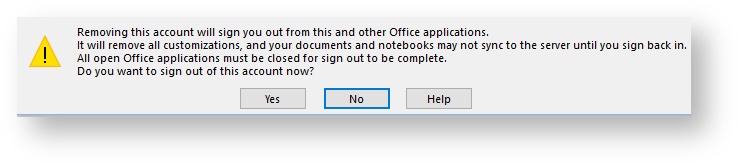
- Click Yes,
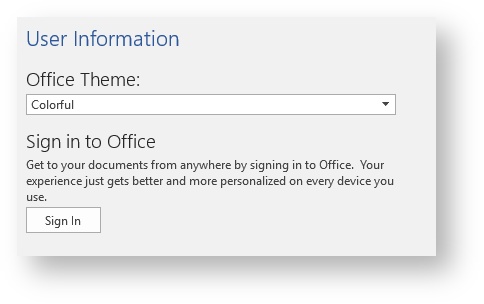
- Click Sign In, and sign in with your domain account (@medschl, @biosci or @slcu),

- Click Next
- An authentication dialogue box will pop up. Your username should be entered:
- Clinical School users enter: crsid@medlan.cam.ac.uk
- Zoology users: crsid@biosci.cam.ac.uk
- You should will now be logged into your University account:
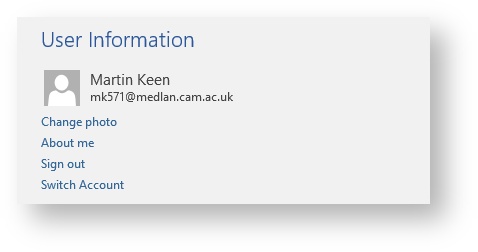
|