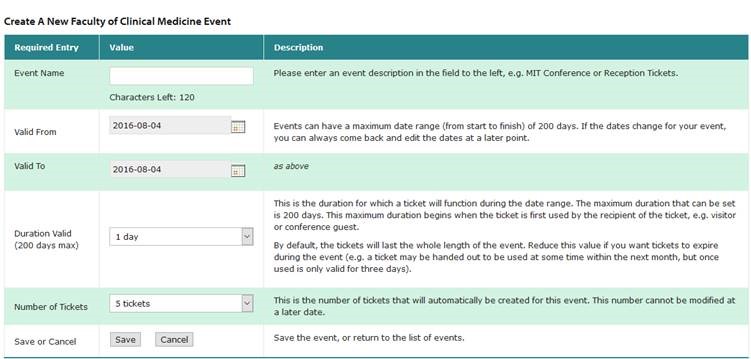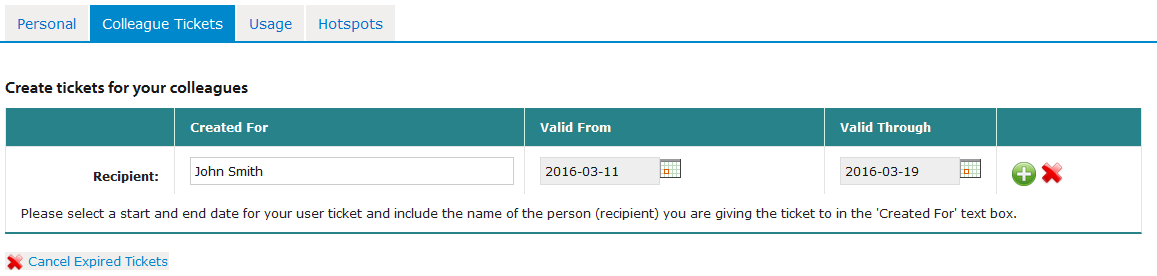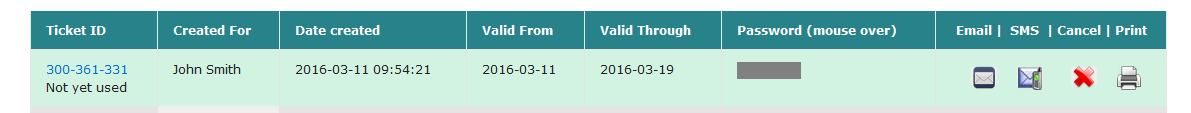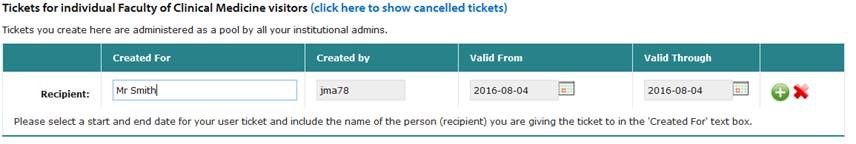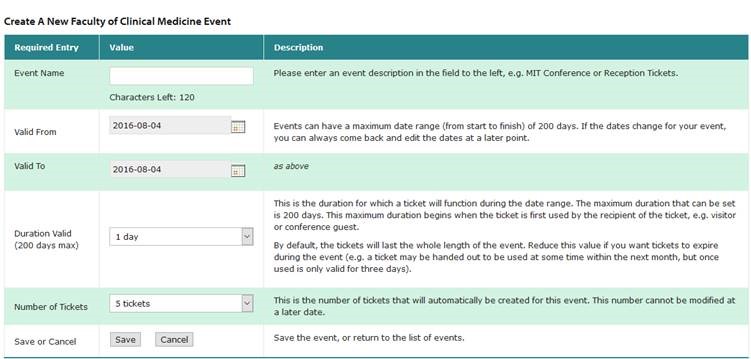You are viewing an old version of this content. View the current version.
Compare with Current
View Version History
« Previous
Version 12
Introduction
All University staff can issue a limited number of short term colleague for the Wireless network "Uni of Cam".
Requirements
- Your department must have Uni of Cam wireless
- You must be a university employee
- You will need your Raven credentials
Logging on to the Wireless Service Console
- Go to https://www.wireless.cam.ac.uk/
- "Click here to log in to the University Wireless Service Console"
- Login with RAVEN
Choose the appropriate section below to continue.
Issuing Colleague Tickets
- Click in the Colleague Tickets tab
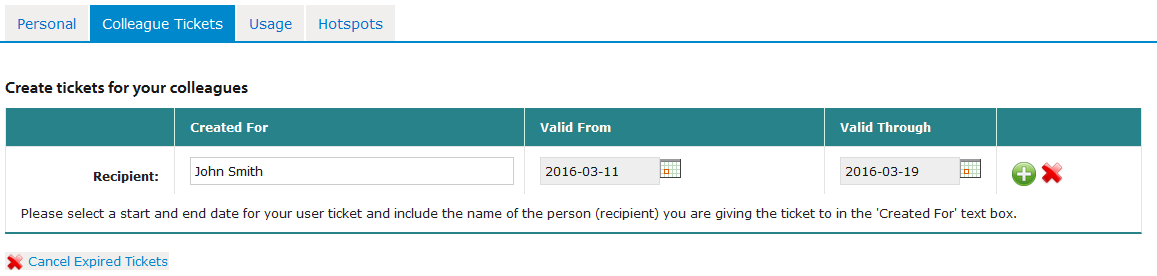
- Enter a name
- enter a start date and end date
- Click the green plus symbol
- A ticket with guest credentials will be created - you can see it in the list at the bottom of the screen:
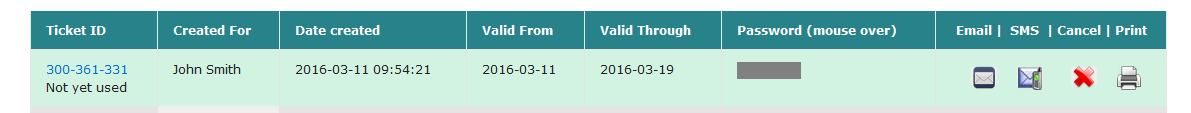
- Use the buttons on the right to share the details with your guest.
Issuing Visitor Tickets
For a single person:
- Go to this web page https://www.wireless.cam.ac.uk/person/self
- Log in with Raven ID and password
- Select the ‘Visitor Tickets’ or ‘Colleague Tickets’ tab
- Enter the person’s name and dates for the wireless access and click green +
- This is what the entry screen looks like:
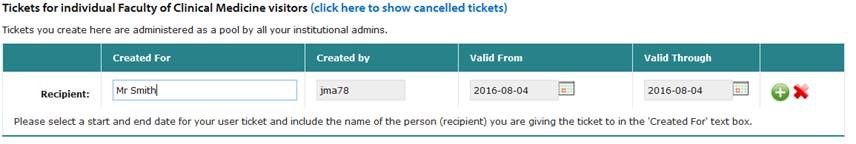
- Go to the entry you just created in the list below and click on the appropriate button to email, sms or print the visitor ticket
For more than 1 person:
- Go to this web page https://www.wireless.cam.ac.uk/person/self
- Log in with Raven ID and password
- Choose the ‘Events’ tab
- Click the hyperlink ‘Click here to create a new Faculty of Clinical Medicine event’
- Enter the following information (see screenshot of window below):
- event name (e.g. month)
- The dates the ticket will be valid
- The number of tickets
- Click Save
- You can then go to the list of tickets and print or save them to a spreadsheet.