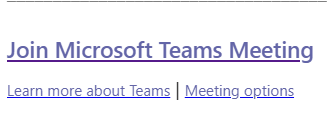Help! I've been sent a Teams meeting but I don't have a Cambridge University account!
If you've been invited to a Teams meeting but don't have a Cambridge University Teams account, that's no problem. You don't even need to sign up for an account or install anything to join a meeting:
- Open the email with the "Join Teams Meeting" link in, and click the "Join meeting" link:
- You will be taken to the Microsoft Teams page:
- Click on "Join on the web instead" and you will be taken to a