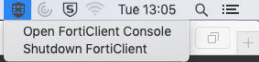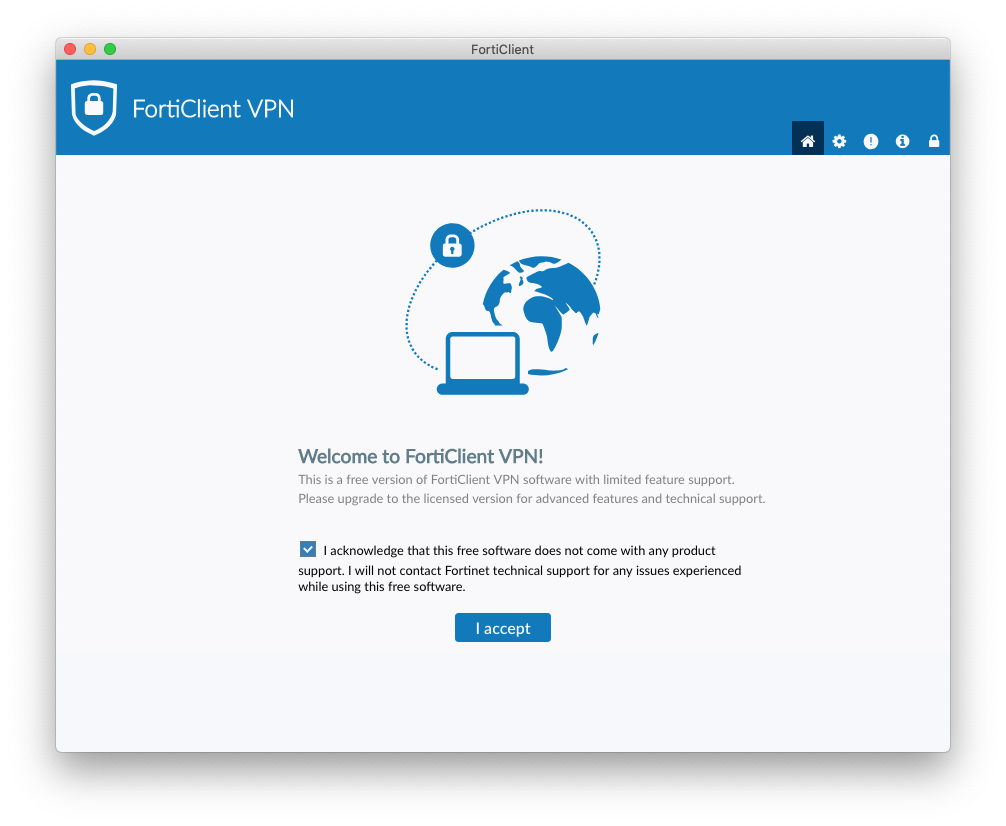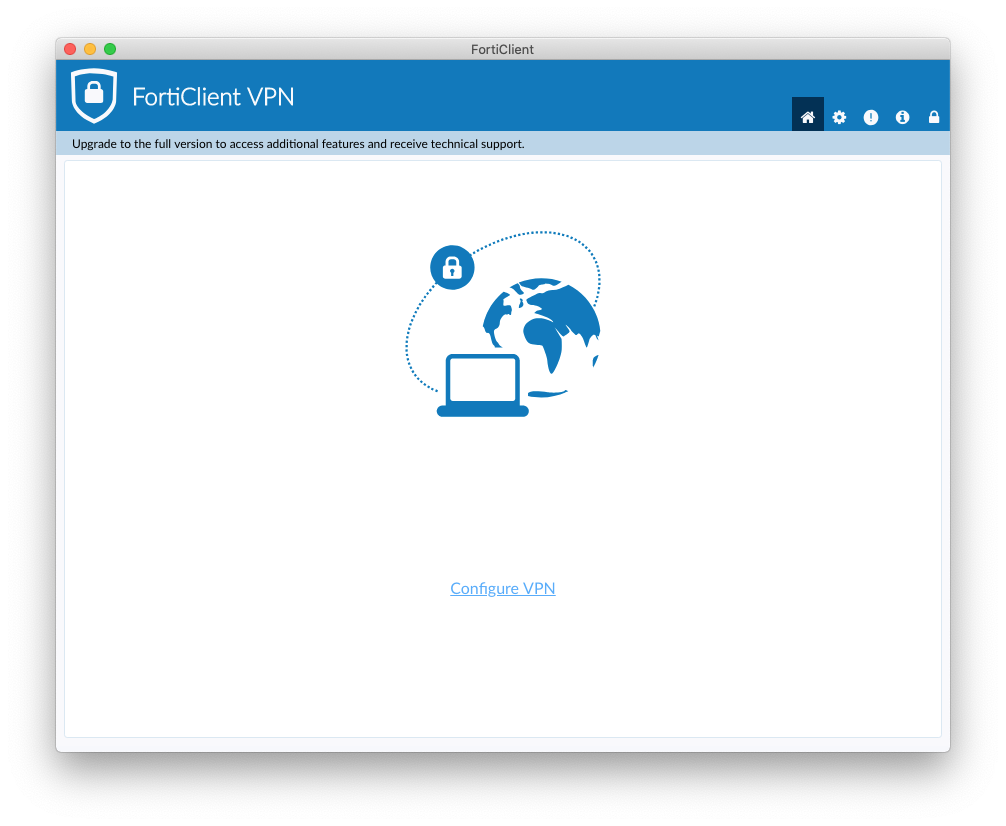Installing the VPN Client - macOS
You may require the VPN to be installed on a supported or a personal computer. CSCS offer an automated installer for supported computers and a download for users to use on their own devices. See below for details.
For supported computers
If you wish to install FortiClient VPN on a supported computer, please click the Install FortiCIient link below in order to be directed to an automated installer, you do not need administrator rights to use this installer:
- The download will take approximately 1 minute after which time the installer will operate silently. No action is required.
- Installation should take another minute
- When the installation is complete a new shield icon will appear in the menu bar at top left, highlighted in blue in the image below;
- Once installation completes click the icon and select Open FortiClient Console, then refer to the Initial Setup steps below.
For unsupported (personal) computers
Please be aware that you will need Administrative privileges in order to carry out this installation.
If you wish to install FortiClient on a computer which is not on our support, please click the link below to download the installer:
- Once downloaded open the FortiClient dmg
- Double click the Install application, select default options and proceed through the install process
- During the installation you will be prompted to enter the name and password of ad administrative user of the computer
- Once installed proceed to the Initial Setup section below
Initial Setup
Once installed open the FortiClient console by clicking on the shield icon in the menu bar at the top of the screen. First you will need to acknowledge that FortiClient themselves will not provide support and then you will be presented with a window option to Configure VPN
Click the Configure VPN option then refer to our VPN Connection Settings page to complete the configuration.
For additional information
If you have any problems, questions or queries please do not hesitate to contact the CSCS Service desk:
- By Email: servicedesk@medschl.cam.ac.uk
- By Telephone: 01223 336261