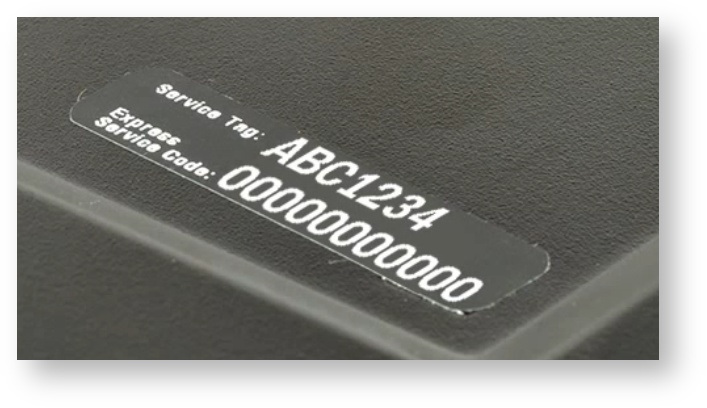How to check your Dell warranty status
Introduction to Dell Warranties
If you have a Dell ProSupport warranty, it typically provides next-business-day for spare parts (when available) which can be fitted either by our CSCS staff (who are Dell certified) or a Dell engineer.
How do I find a Dell Service Tag and check warranty status?
For a Dell computer, there is usually a sticker on the case which shows the Service Tag, similar to the below picture.
For supported computers, we have a record of your service tag and warranty status so please contact the Service Desk on (3)36261 or servicedesk@medschl.cam.ac.uk if you would like us to check this for you.
If you cannot find the sticker, you can find it by visiting the Dell website at http://www.dell.com/support/home/uk/en/ukdhs1 and selecting "Auto-detect your product". This will download a small utility which will detect your service tag and display it on the website. You will then be able to check the warranty status of your computer, and also when it was shipped to determine its age.
What to do if you think your computer has a hardware fault?
Supported computers
If your computer is supported by us, please contact the Service Desk on (3)36261 or servicedesk@medschl.cam.ac.uk in the event of a hardware fault, so we can assist you. If the fault is preventing the computer from working, we can usually provide you with a loan machine to use.
Unsupported computers
If your computer is not supported by us, we recommend you visit the Dell website at http://www.dell.com/support/home/uk/en/ukdhs1 for support. For non-Dell computers, please seek support from either the vendor or manufacturer.
NOTE: If you have a computer that is on CSCS support, however it is no longer covered by the manufacturer's warranty, it won't be possible for us to support it & we would again recommend you visit the Dell website at http://www.dell.com/support/home/uk/en/ukdhs1 for support & for non-Dell computers, contact either the vendor or manufacturer.
When is a good time to buy a new computer?
Whilst in the past we may have replaced parts to extend the life of various laptops & desktops, as the devices get older this becomes harder as manufacturers no longer make the parts & in terms of security, they are not capable of running supported operating systems or anti-virus software, so this makes the devices & data on them less secure.
So we recommend replacing these devices that are more than 4 years old (over the next year or so) to reduce these risks. You may also find a quicker machine will help in your role.
With the move to hybrid/blended working, now is a good time to review what you have, as a laptop will suit many people’s requirements. With the growing focus on security, our older devices & systems are not as well protected as they should be, so we encourage you to review your current devices & look to start scheduling as soon as possible.
NOTE: We are aware that there may be some practical reasons why some may not be possible to replace, & if you're not sure, by all means contact us to discuss your options.
What specifications are needed for a computer to be added to our support service?
If you have an unsupported computer which you would like to add to our support service, the minimum specifications for a computer to be added to our service can be found at on our website at - https://cscs.medschl.cam.ac.uk/devices/computers-laptops/computer-support-service/