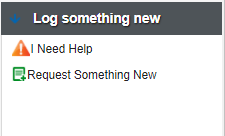Transition to CSCS Service Desk
Dear Hutchison IT users,
Apologies for the length of this email – but please do read it as it contains important information about changes to Hutchison IT support happening from Thursday 25 November 2022.
What is Changing?
As mentioned in our previous email, we have been working on moving over your IT support to the CSCS Service Desk Team & our IT Support portal.
We had intended to provide more notice, but due to the recent problem with the current ticket system, we have decided to bring this forward.
As of November 25th 2021, all IT support tickets should be directed to the CSCS Service Desk Team as per instructions below.
Additionally, due to the recent ticket issues, we are also asking that anyone with an outstanding ticket logged in the Hutch system to please resubmit these to us using the instructions provided below.
Please be mindful that many CSCS staff are not familiar with the Hutch (yet), so it is important to provide as much background information as possible (best contact details, your availability, PC name, Room number, has this happened before, etc). If you have a ticket number from the old system, including that will be helpful.
Contacting our Service Desk Team
The Service Desk is the main point of contact to CSCS for all issues. We have a team of technicians who respond to any incoming issues and offer support for all our users. We endeavour to fix as many of the issues reported to us at the point of contact, and if we can’t, we will refer them to other specialist teams in CSCS. You can get to know our teams here.
The best way to log a new ticket with us is directly in our support portal https://itsupport.medschl.cam.ac.uk, which you can log into using Raven. Doing so this way will prompt you to supply relevant details, and ensure the ticket is assigned to the correct team. You can also use the portal to check ticket progress and see past tickets.
When you report something to us, an email is sent to you with the ticket number in the subject line, for example: Incident# 1234 or Service Req# 1234. You can then reply to the email to update your ticket. Please do not amend the subject line or the information will not be attached to your ticket. Also, please do not reply to an old email with a new issue – use the portal to create a new ticket.
Should your issue be very urgent or if you are not able to log in to the portal you can call the Service Desk on 01223 (3)36261. This is staffed 09:00 – 17:00.
Using the CSCS IT Support Portal
When you log a ticket in https://itsupport.medschl.cam.ac.uk , you must select one of the two options: either I Need Help or Request Something New - as pictured below.
The Request Something New section has templates for various standard services such as new user accounts, new computers, network drive access, etc. This area is in progress for the Hutchison processes and will be built up over the next few weeks. There is a “generic request” template for when a specific template does not suit.
The I Need Help link will provide a form for reporting an incident – i.e. something is broken or not working as expected. Details of the severity and number or people affected help us prioritise these.
We also have a range of CSCS user guides that may be of assistance with resolving many common queries about University and CSCS services: https://cscs-itsupport.atlassian.net/wiki/spaces/FAQ/overview. Until you have been migrated to our standard services, some of these will not be relevant, however we have created a dedicated area called ‘Hutchinson migration to CSCS Services’ for Hutch specific information.
The services that CSCS provides will evolve throughout this transition. However, please note that there are areas that Hutch IT currently support where we may be limited or unable to help you. Due to the high workload during this project our team have a maximum amount of time to spend on any issue and if unable to resolve at that point, they will advise what the options are. If you are unhappy with the resolution of any ticket, you can email feedback@medschl.cam.ac.uk, and the management team will respond. Research instruments and attached PC under support contract should be supported by the supplier in the first instance.
As of this point, please to not raise any tickets via the Hutch IT email address or portal as they will not be actioned from this point.
Kind Regards,
Martin Keen
Head of Department
Clinical School Support Service