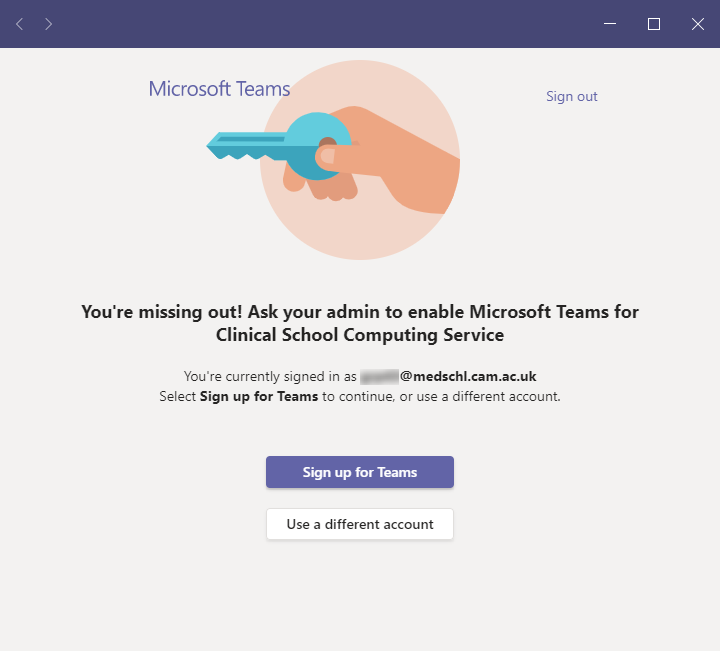/
Teams says "You're missing out"
Teams says "You're missing out"
Problem:
Teams signs in with your @medschl.cam.ac.uk address, and shows the message "You're missing out! Ask your admin to enable Microsoft Teams for the Clinical School Computing Service":
Solution:
Click the "Use a different account" button, and sign in with your @cam.ac.uk address instead.
The Clinical School Computing Service (CSCS) has disabled Teams on our tenancy to avoid confusion, as it is not in use by staff or students - everyone should have & be using their <crsid>@cam.ac.uk account to sign in to Teams.
Related content
Signing into Teams
Signing into Teams
More like this
Microsoft Teams - Joining a Teams meeting (no Cambridge University account)
Microsoft Teams - Joining a Teams meeting (no Cambridge University account)
More like this
Microsoft Teams - Guidance for Team Owners
Microsoft Teams - Guidance for Team Owners
More like this